Purchase
WhaleDown chose MyCommerce as the payment platform. When you click the
button on the Purchase page, you will be redirected to the MyCommerce purchase page.1. Choose Subscription Model
When purchasing a WhaleDown license, you can choose to renew automatically or manually. The default subscription type is automatic renewal.
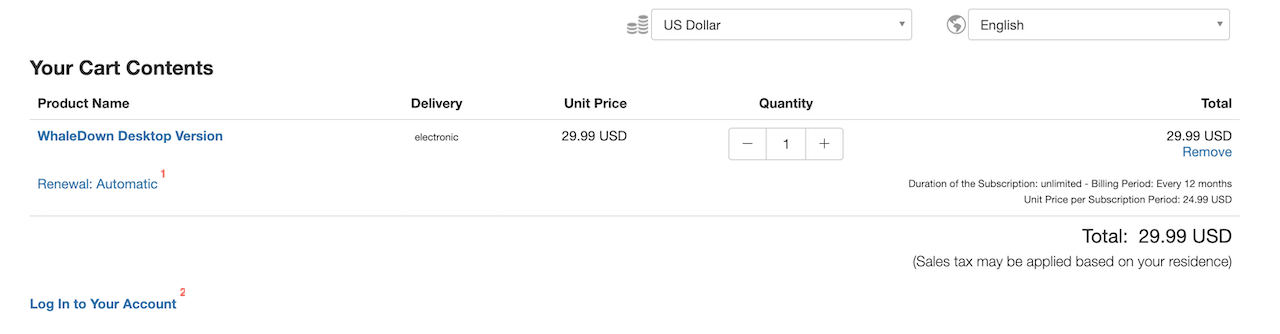
1.1 Subscription Model
Users who choose to automatically renew will receive a discounted price for the second year and beyond. We recommend users opt for the automatic renewal model. You can also cancel the automatic renewal anytime.
Please click on the Renewal: Automatic[1] link in the image above to modify the subscription type.
For more details about the renewal model, please refer to the License Renewal document.
1.2 Create an Account
We recommend that you create a MyCommerce account when making a purchase. This allows you to manage order renewals yourself.
Please click on the Log In to Your Account[2] link in the image above to create an account.
1.3 Quantity
Please leave the value of Quantity to 1. One WhaleDown license allows you to bind up to five devices. You don't need to buy multiple licenses at once.
2. Select Payment Method
In addition to credit cards, you can also use Paypal or Google Pay to complete payments. Please choose the right payment method according to your needs.

Then please further improve payment information such as email address. All fields marked with * are mandatory.
Please fill in the correct email address you used. This email address will be used when activating the license later.
3. Confirm Purchase
You also have a chance to reconfirm your order before completing your purchase. Once everything is confirmed, please click the
button to complete the purchase.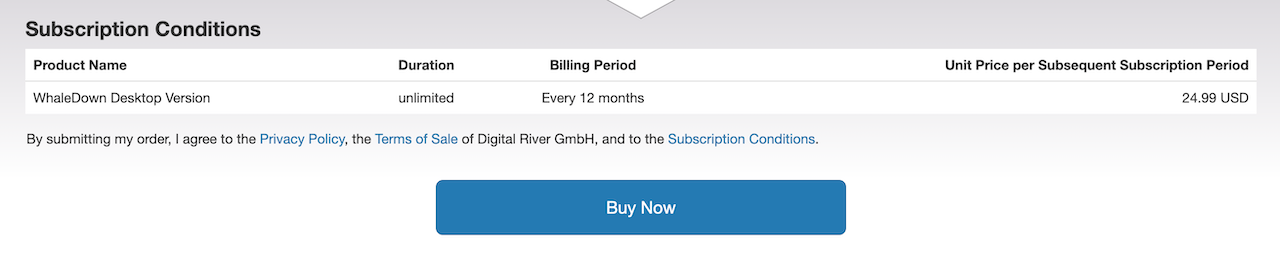
4. Congratulations
Congratulations on becoming a valued WhaleDown user. We are honored to provide you with a complete video download experience.
You'll soon receive an order email from MyCommerce containing your latest WhaleDown license. Read on to learn how to activate your license.