Installation
WhaleDown desktop supports both Windows 10+ and macOS 11+. Additionally, WhaleDown also supports Apple's newest chip - Apple Silicon. Please download the appropriate installation package for your operating system and chip architecture.
If possible, we recommend using the most recent version of the operating system. There are times when WhaleDown doesn't work properly even on older hardware. If you have trouble using it, try running WhaleDown on a newer device.
Additionally, we recommend that you turn on the Automatic Updates option and frequently update WhaleDown to the latest version. It's likely that the issue you're experiencing has been resolved in the latest version.
Install on macOS
Installing software on macOS is straightforward. WhaleDown supports macOS running on Intel and Apple Silicon architectures.
Double click on the downloaded disk image to open it. We recommend dragging WhaleDown to the /Applications folder, then finding and launching it from the /Applications folder.
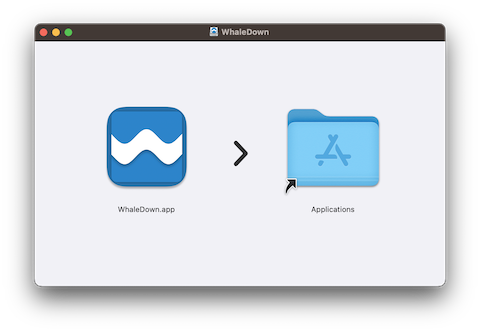
For more detailed steps and how to uninstall WhaleDown, please read Apple's official documentation - Install and uninstall apps from the internet or a disc on Mac .
The latest version of WhaleDown only runs on macOS 11 (Big Sur) or later.
For users using an older version of macOS, you can try the legacy version 2022.4.2. This version is unsupported and is no longer accepting updates. Please use it at your own risk.
Install on Windows
Installing WhaleDown on Windows requires more steps. But don't worry, just keep clicking Next button.
1. SmartScreen
Microsoft Defender SmartScreen will block the installation while the installer is running.
You need to click More Info and then Run Anyway to begin the installation.
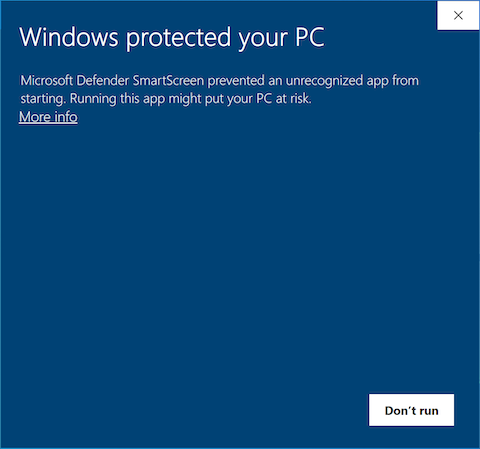
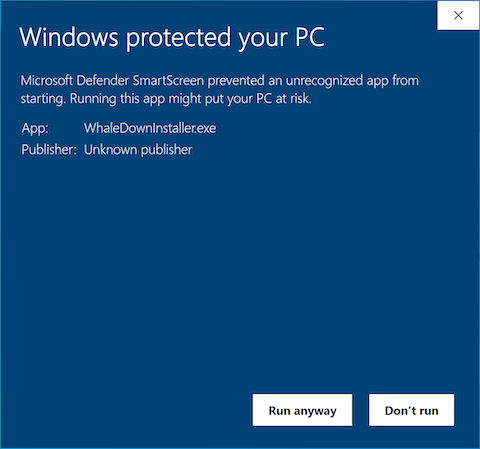
2. Installation Setup
Now is the setup phase of the installation, all you have to do is keep clicking the Next button.
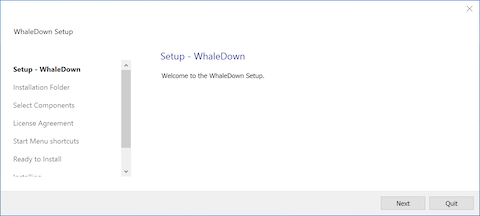
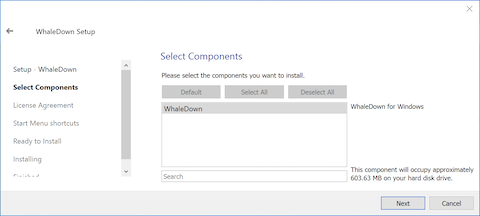
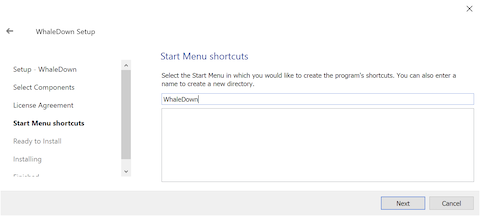
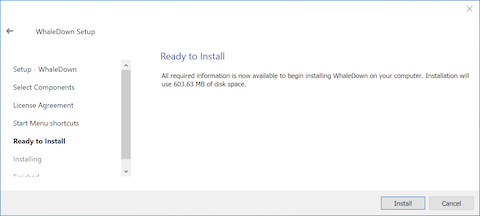
3. Installation
The setup is complete, and the official installation has begun. Windows's security mechanism - UAC will also let you confirm it.
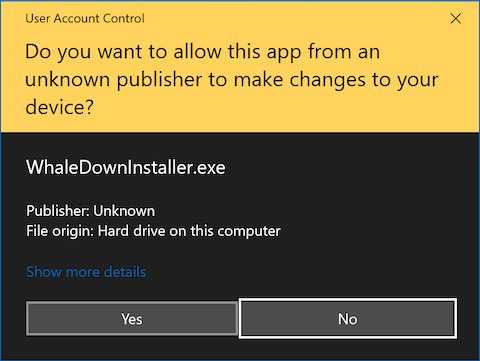
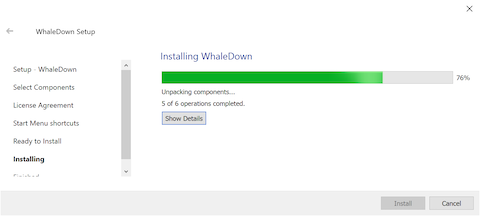
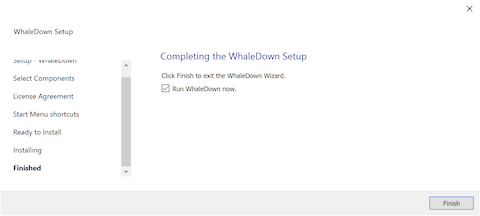
Now, launch WhaleDown to try it out. The Windows version's user interface is almost identical to the macOS version, except for the title bar at the top.
The latest version of WhaleDown only runs on Windows 10 or later.
For users using Windows 7, you can try the legacy version 2022.4.2. This version is unsupported and is no longer accepting updates. Please use it at your own risk.