Browser
WhaleDown is a web video download software that needs to work with a browser. To get started, you'll need to launch a browser through the main interface. All you need is to play the video in your browser, and WhaleDown does the rest.
Currently, WhaleDown supports following browsers. These browsers are all based on the Chromium kernel.
- WhaleBrowser (Built-in)
- Google Chrome
- Microsoft Edge
- Brave BrowserNEW
The latest version of WhaleDown has unified the interaction logic with the above browsers. Once you launch a browser, it will be displayed on the right side of the main interface.
WhaleBrowser
WhaleDown ships with a built-in brwoser - WhaleBrowser. It works right out of the box. You don't need to install a separate browser anymore.
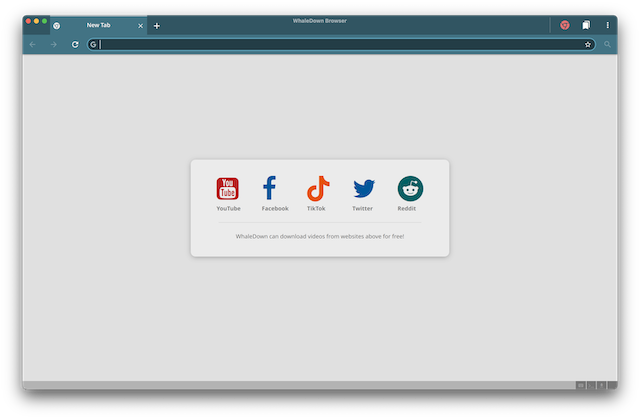
WhaleBrowser is simple enough, and it usually helps WhaleDown detect video and audio very well.
If WhaleBrowser doesn't detect videos, we recommend you try Google Chrome again.
Also, use Google Chrome when trying to sign in to your Google account or visit a CloudFlare protected website.
External Browsers
If you want to use an external browser, you need to click the
button at the top of the main interface. As mentioned at the beginning of the article, WhaleDown supportsGoogle Chrome, Microsoft Edge and Brave as external browsers.
When the browser is installed, WhaleDown checks the default browser installation location. Click the
button again and you'll see the browser launcher view below.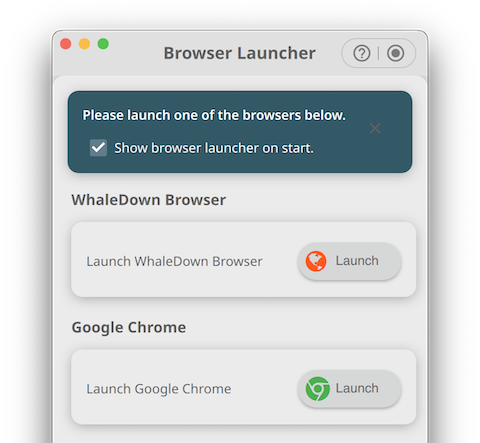
Once you launch an external browser, WhaleDown will tidy up the main window and the external browser window, and set up a communication link with the external browser. The next steps are the same as using an internal browser.
In the latest version, you can install extensions and manage bookmarks in the external browser. Now, go ahead and try out a fully functional external browser.
After a full year of hard work by our developers in 2023, WhaleDown's support for Google Chrome is now very mature. Sometimes it even performs better than the built-in WhaleBrowser.
If you're having trouble detecting a video or getting an error when downloading, we recommend you try Google Chrome again.